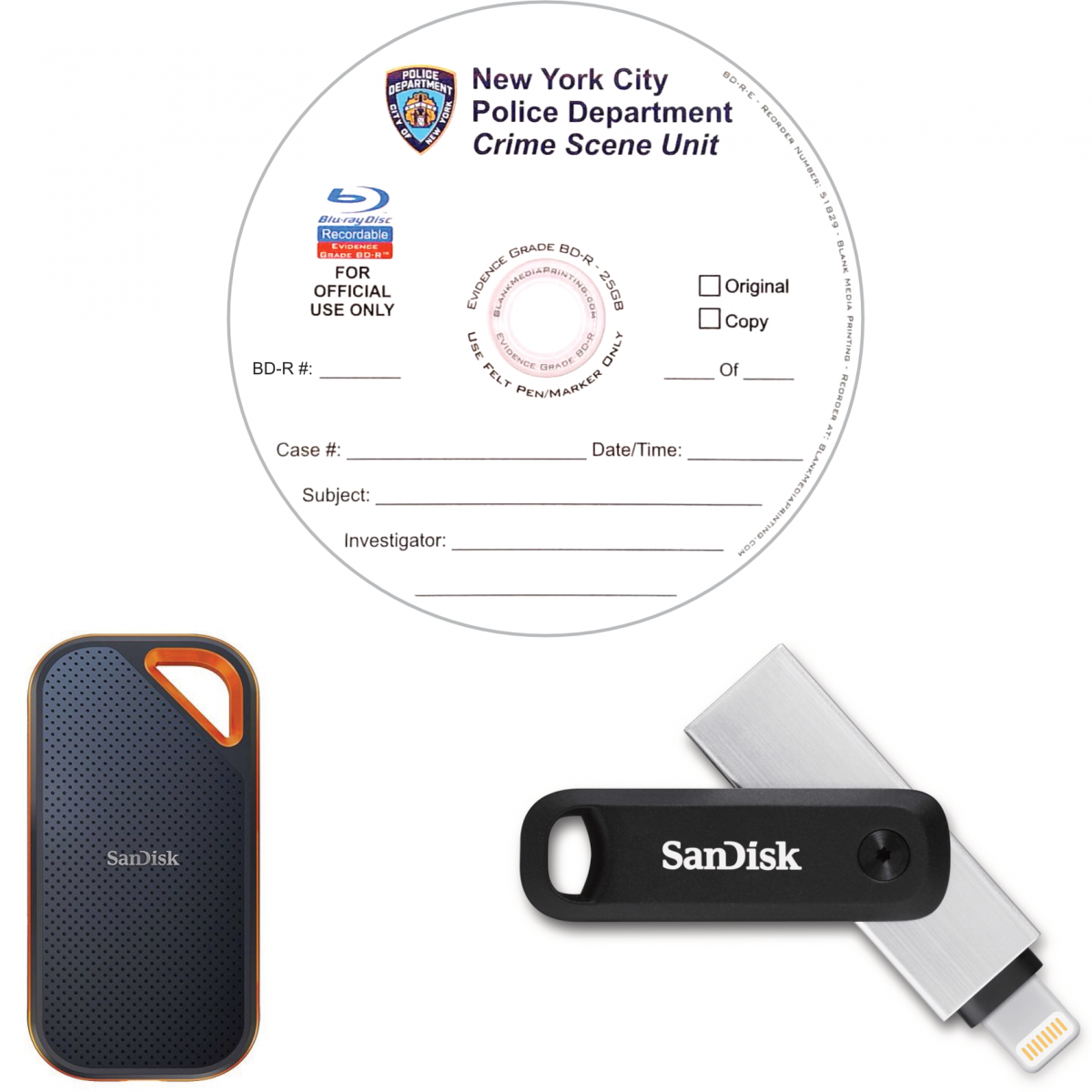
Pros and cons of CD-R/DVD-R/BD-R vs. USB
Today, numerous options are available for storing digital data. Evidence Grade provides physical optical media, such as CD-R, DVD-R, and BD-R, which offer storage capacities of approximately 100GB—typically sufficient for most applications. In addition, Evidence Grade offers USB cards with capacities of up to 128 GB and solid-state drives (SSDs) with storage options reaching up to 4 TB. However, with USB drives now offering larger capacities, are they any safer or more reliable than optical media?
The choice of storage medium for preserving evidence depends on several factors. Each option has its own advantages and considerations.
BD-R (Blu-ray Disc Recordable) discs are write-once media with a large storage capacity, ranging from 25GB to 100GB. They are a good choice for long-term archiving and can be easily labeled and organized. However, using BD-R discs may require specialized hardware to read and write data. Their lifespan can last up to 50 years under controlled storage conditions or 20-30 years in typical office environments. The main advantage of BD-R discs is that once the data has been written, it cannot be erased or modified.
**USB (Universal Serial Bus) Drives:** USB drives are portable storage devices that are compatible with a wide range of electronic devices and offer convenient plug-and-play functionality. They come in various storage capacities and are generally quite durable. However, USB drives can be easily lost, damaged, or corrupted if not handled properly. To secure the data stored on them, it is advisable to use encryption and password protection. Additionally, it's essential to note that USB drives require an electrical charge every 4 to 5 years to ensure the integrity of their internal memory.
**SSD (Solid-State Drive)**: SSDs offer fast data transfer speeds, high storage capacities, and are less susceptible to physical damage due to the absence of moving parts. They are suitable for both short-term and long-term storage. However, similar to USB drives, SSDs can be lost, stolen, or may experience data corruption if mishandled. Additionally, SSDs require an electrical charge every 4 to 5 years to maintain the integrity of the internal memory.
The final decision should be based on the specific needs of the evidence, taking into account factors such as storage capacity, portability, accessibility, security, and future compatibility. It is generally advisable to maintain multiple copies of the evidence stored on various media and in different physical locations to reduce the risk of loss or damage.
| Product | Type | Capacity | Features | |
|---|---|---|---|---|
| CD-R | WORM | 700MB | Serialized, Archival, UV Cured Print, Scratch and WaterProof, CJIS Compliant | |
| DVD-R | WORM | 4.7GB | Serialized, Archival, UV Cured Print, Scratch and WaterProof, CJIS Compliant | |
| DVD+R-Dual Layer | WORM | 8.5GB | Serialized, Archival, UV Cured Print, Scratch and WaterProof, CJIS Compliant | |
| BD-R | WORM | 25GB | Serialized, Archival, UV Cured Print, Scratch and WaterProof, CJIS Compliant | |
| BD-R-DL | WORM | 50GB | Serialized, Archival, UV Cured Print, Scratch and WaterProof, CJIS Compliant | |
| BD-R-XL | WORM | 100GB | Serialized, Archival, UV Cured Print, Scratch and WaterProof, CJIS Compliant | |
| USB Card | TIER 1 | 1-128GB | Custom UV Cured Print, Large Area, Scratch and Water Resistant, CJIS Compliant | |
| SSD | TIER 1 | 256GB-4TB | Custom UV Cured Print, Large Area, Scratch and Water Resistant, Serialized Sealed, SLC/MLC |
Why Choose Evidence Grade Media?
✓ Write Once, Read Many (WORM) – Fulfils chain of custody requirements
✓ 30+ Year Data Longevity – Proven retention, even in adverse conditions
✓ Trusted by Federal, State & Local Agencies – Far superior to consumer media
✓ A serialized barcode is used to ensure a secure chain of custody (optional)
✓ CJIS/NIST/ISO Compatible – Meets common standards for digital evidence
We take a look at the advantages and disadvantages in a side-by-side comparison so you can decide:
| CD-R - 700MB | DVD-R - 4.7GB/8.5GB | BD-R - 25GB/50GB/100GB | |
|---|---|---|---|
| Cost per GB/100 units | $0.98 | $0.19 / $0.14 | $0.05 / $0.06 / $0.07 |
| Printable for Identification? | Yes | Yes | Yes |
| Large Print Area? | Yes | Yes | Yes |
| Can they transfer a Virus/Malware? | Difficult | Difficult | Difficult |
| Can data be accidentally overwritten/deleted? | No | No | No |
| Lifetime (Years) Evidence Grade | ≥ 30 | ≥ 30 | ≥ 50 |
How long will data remain accessible on a USB/SSD drive?
Memory cards, USB drives, and SSDs are not intended for long-term storage. It is essential always to back up your data to another device. Typically, the data remains intact for about 4 to 5 years when stored under normal conditions. The data cells inside the devices retain a charge that can diminish over time. To refresh the data, copy all files off the memory card or USB drive, then format the device, and finally restore the files. This process can extend the data's lifespan for another 7 to 10 years. Source: integralmemory.com
